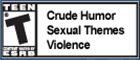|
|
Make Me an Offer |
It is easier than ever to purchase and install content from The Sims™ 3 Store without leaving your game! Browse Store items directly in Create a Sim, Build Mode, and Buy Mode, or click on the Shop Mode button to use the in game browser. Follow the simple steps below to start shopping in your game today!
Featured Store Items

The newest and most popular sets and items from The Sims 3 Store will now be featured in Create a Sim and in Build and Buy Modes as Featured Store Items. This feature allows you to find sales, promotions, and freebies without leaving your game. You can always identify a Store item by looking for the gold border.

Simply select the Featured Store Item you wish to download and hover over the gold SimPoints button. Click on the “Buy Now” button that appears to initiate the transaction.


After confirming your purchase, the item will download and instantly install into your game. To see all the items you've purchased in your game, go to Build or Buy Mode and Create a Sim and look for the items with the Store shopping bag icon.
Shop Mode

Accessing Shop Mode is easy. Just click on the shopping bag button from Build or Buy Mode, or from Create a Sim.


While you are browsing in Shop Mode, you can easily purchase an item or set by clicking on the "Buy Now!" button.


After confirming your purchase, the item will download and instantly install into your game. To see all the items you've purchased in your game, go to Build or Buy Mode and Create a Sim and look for the items with the Store shopping bag icon.
Thanks for watching!
Your bonus SimPoints may take anywhere from 10 minutes to a day to display in your balance, so don't panic if your SimPoint Balance does not reflect the new amount instantly. To learn more, visit our Bonus SimPoint FAQ.
©2026 Electronic Arts Inc. All rights reserved.
All trademarks are property of their respective owners.