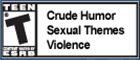|
|
Make Me an Offer |


Get Exclusive Content for your Sims!
The Sims 3 Store offers hundreds of exclusive items and room sets that you won't find anywhere else. From hairstyles and outfits to furniture and architectural items, customize your Sims' worlds in all-new ways.
There are 2 ways to shop at The Sims 3 Store. Either visit the website www.TheSims3.com/Store or launch Shop Mode while you're playing The Sims 3!
Now, you can easily browse, purchase, and install items from the Store while you're playing The Sims 3. Get the new furniture, objects and clothing you want, when you want them. Just click on the shopping bag icon in your game's Menu to start shopping at The Sims3 Store.
-
Browse the full The Sims™ 3 Store catalog directly from your game
-
Manage your account, buy SimPoints, view billing and purchase history and more from the in-game interface
-
Find the perfect piece of new furniture or clothing and add it directly to your active game in just a few clicks
-
Be sure to register your The Sims 3 game today to get:
-
An entire new town FREE - to expand your game like never before
-
Free gifts from The Sims 3 Store to download into your game
-
With new sets added monthly, there's always something new for your Sims!
Thanks for watching!
Your bonus SimPoints may take anywhere from 10 minutes to a day to display in your balance, so don't panic if your SimPoint Balance does not reflect the new amount instantly. To learn more, visit our Bonus SimPoint FAQ.
©2026 Electronic Arts Inc. All rights reserved.
All trademarks are property of their respective owners.